Product Update #2
- Ariya Priyasantha
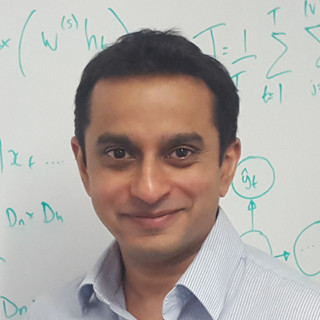
- Aug 30, 2023
- 1 min read
Introducing the My Day screen
The My Day screen captures what your customers need to do today. It will capture all meals planned for the day, in addition to any lessons that you have prepared as part of your program. From here, users can skip the meal, swap for an alternative (see this feature below), and also mark a meal as completed.

Program Progress screen
After starting a new program, your customers will now be able to track their progress in the Program screen. All lessons that are scheduled will always appear in this screen, plus all meals that have been eaten.

Find alternatives
Accessed from the My Day screen, or from the Planner screens, your customers can now find alternative meals, either from your defined Recipes, or from our database of recipes that fit the nutriion constraints you defined for the program.





Comments